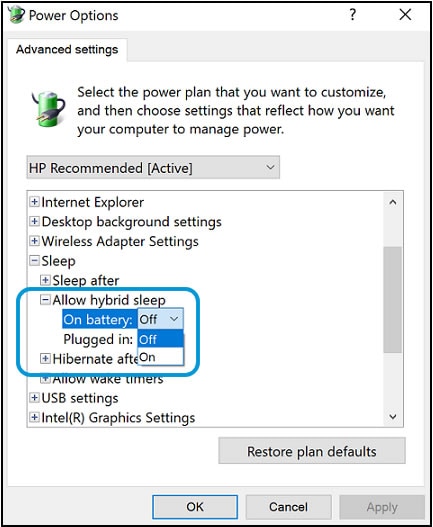Welcome to HP Community!
I have a few steps listed below that should help you resolve this concern:
Unplug the charge, Turn off the laptop and turn it back on after 30mins.
Reinstalled Microsoft ACPI-Compliant Control Method Battery under device manager:
1) In the search box, type and open “Device Manager”.
2) Expand “Batteries”.
3) Right-click the "Microsoft ACPI-Compliant Control Method Battery" that is listed there.
4) Click on “Uninstall”.
5) At the prompt put a check in the box to remove the current driver
6) Shutdown the computer.
7) Remove the battery for a minute and then put it back in.
8 - When the computer comes back up it should automatically find the driver.
9) Go to Device Manager.
10) Expand Batteries.
11) Right-click the "Microsoft ACPI-Compliant Control Method Battery" that is listed there.
12) Click "Search automatically for updated driver software"
Do the same thing with Microsoft ACPI-Compliant Embedded Controller.
If the issue persists check this link: Click here
Keep me posted, as I (Or a trusted colleague) shall follow-up on this case to ensure the concern has been addressed,
And your device is up and running again, only in case you don't get back to us, first!
That said, If the information I've provided was helpful, give us some reinforcement by clicking the solution and kudos buttons,
That'll help us, and others see that we've got the answers!
Good Luck.